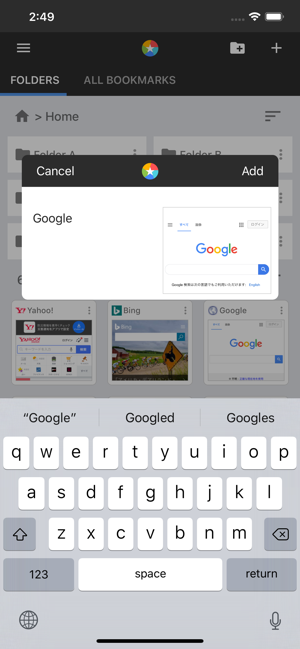價格:免費
更新日期:2020-08-02
檔案大小:33.9 MB
目前版本:1.3.8
版本需求:系統需求:iOS 10.0 或以後版本。相容裝置:iPhone、iPad、iPod touch。
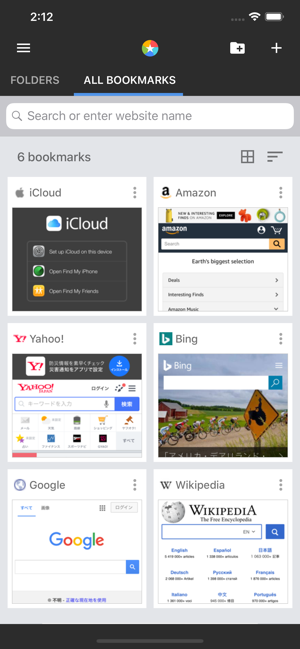
[Features of this Bookmark Management App]
- Easily find your favorites through bookmarks with images
- Clean organization of shortcuts on your home screen

- Ability to read news and articles of interest later
- Sort and save in folders by category or genre
- Can be used as a bookmark manager on various browsers
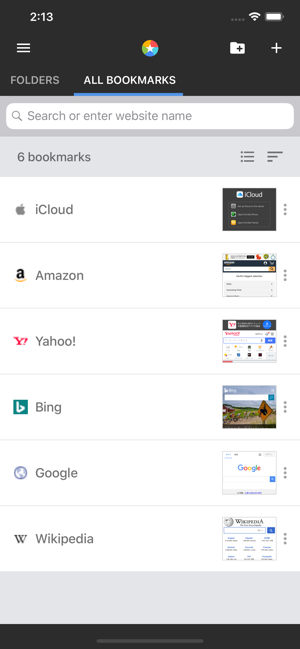
- Easily transfer your data when you change devices.
[Searching Made Easy Using Thumbnails]
Bookmarks are saved with thumbnails.Thumbnails are screenshots of the corresponding website, making it easy to find your favorites, regardless of the website.Display your bookmarks in a grid, list, or icons, and choose from 3 different display sizes.Open up URLs (shortcuts) in an external browser with a simple tap of the thumbnail.
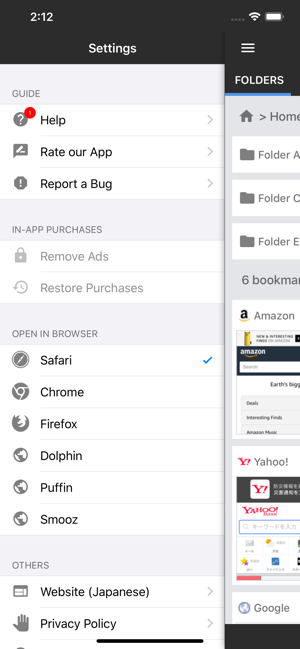
[Clean Home Screen Arrangement]
Use this app to easily organize your home screen if it is full of web clips (URL shortcuts).Your home screen will no longer be filled with web clips (URL shortcuts).Save info you want to read later, but don't want on your home screen, using this app.
[Read Later]

Simply save news or articles of interest through the browser to read again later.Information you want to save for later can be done through your browser using a few simple steps.
[Sorting Made Easy with Folders]
Make folders to easily organize your bookmarks.Your favorites can be sorted into different categories or genres using this bookmark app.Make as many folders and sub-folders as you like and name them as you wish.
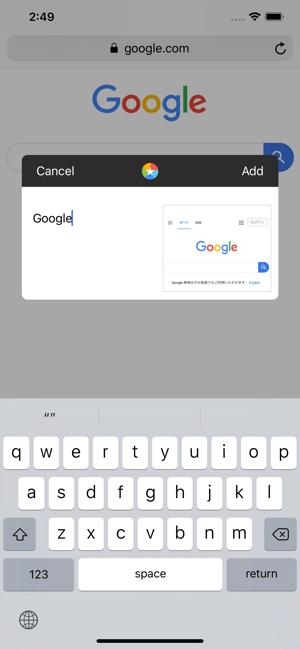
[Supports Various Browsers]
This app can used on various browsers including standard ones such Safari, or others such as Chrome or Firefox.Select ""Add to Bookmarks"" in the share menu while viewing a webpage/website on the browser of your choice to save to your bookmarks.Simple tap on the saved bookmark to open the URL link in the browser.
[Search and Sort]
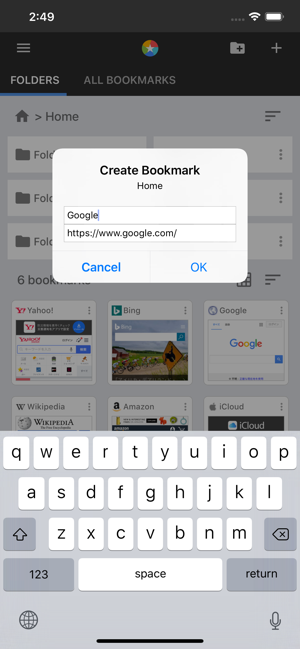
Use the search function and sort settings to easily find your bookmarks.Titles and URL keywords can be searched for.There are various options in the sort function such as by name, by save date, and by access frequency.